Video Upload Question
2 posters
Page 1 of 1
 Video Upload Question
Video Upload Question
As you know i am now editing the Nokia Trends Lab Video....
So i want to know how can i upload the video in parts, but when you download all the parts you will be able to watch the full lenght of it...!
So i want to know how can i upload the video in parts, but when you download all the parts you will be able to watch the full lenght of it...!
 Re: Video Upload Question
Re: Video Upload Question
Use WinRAR to put it into parts.
Right click on the file --> Add to archive --> in left down corner should b Split archive by .. or something similar and write there how big parts u wat to make ( 100 MB, 200 MB, 300 MB, ... ) then click on OK and it will start creating the parts
Right click on the file --> Add to archive --> in left down corner should b Split archive by .. or something similar and write there how big parts u wat to make ( 100 MB, 200 MB, 300 MB, ... ) then click on OK and it will start creating the parts

TinaCZ- Admin
 6163
6163 EVERYWHERE
EVERYWHERE
 Re: Video Upload Question
Re: Video Upload Question
thanks a lot..!!!!!!!TinaCZ wrote:Use WinRAR to put it into parts.
Right click on the file --> Add to archive --> in left down corner should b Split archive by .. or something similar and write there how big parts u wat to make ( 100 MB, 200 MB, 300 MB, ... ) then click on OK and it will start creating the parts
 Similar topics
Similar topics» discography layout question
» Post @ News Section(Question)
» question..
» Posts question
» biographic question
» Post @ News Section(Question)
» question..
» Posts question
» biographic question
Page 1 of 1
Permissions in this forum:
You cannot reply to topics in this forum